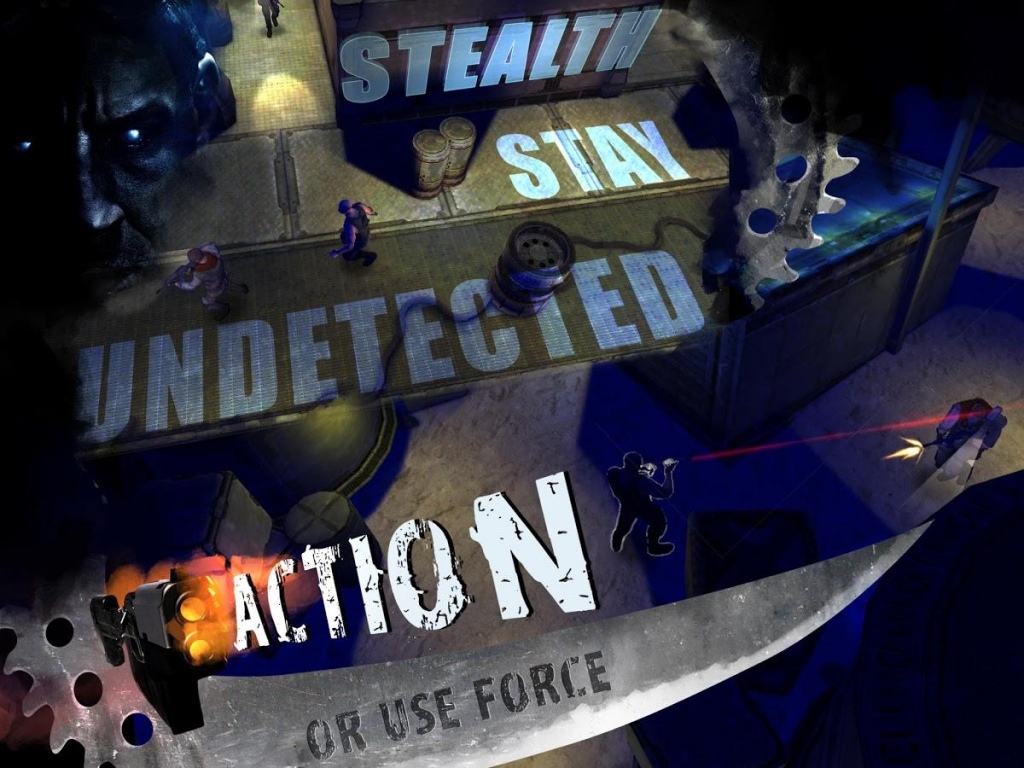Riddick: The Merc Files 1.4.3
Paid Version
Publisher Description
Eliminate mercenaries through stealth and combat!
The Mercs are after you throughout the galaxy! Use your takedown and battle skills to cause mayhem. Hide in the shadows, use firearms, or engage in open melee combat. Strike fear in your enemies. It’s fun, brutal, and badass!
Do you prefer to sneak and hide, or would you rather subdue and eliminate your enemies? If you act too fast the mercs might get furious and spot you. Download now and make your choice!
• You are Riddick. Show off your skills!
• Escape, trick, or fight your enemies. It’s all up to you how to complete your objectives.
• Challenge yourself in Survival Mode. Stay alive as long as possible.
• Stealth is your friend, don't act too fast as the mercs might get furious and go after you.
• Use your furious rage and kill the mercs fast if they spot you.
• Voice-over by Vin Diesel.
Follow us on Twitter: https://twitter.com/riddicktmf
Check out our videos: http://www.youtube.com/user/riddickthegame
Like us on Facebook: https://www.facebook.com/riddicktmf
About Riddick: The Merc Files
Riddick: The Merc Files is a paid app for Android published in the Action list of apps, part of Games & Entertainment.
The company that develops Riddick: The Merc Files is Gaming Corps. The latest version released by its developer is 1.4.3. This app was rated by 1 users of our site and has an average rating of 4.0.
To install Riddick: The Merc Files on your Android device, just click the green Continue To App button above to start the installation process. The app is listed on our website since 2014-10-24 and was downloaded 73 times. We have already checked if the download link is safe, however for your own protection we recommend that you scan the downloaded app with your antivirus. Your antivirus may detect the Riddick: The Merc Files as malware as malware if the download link to com.gamingcorps.riddick is broken.
How to install Riddick: The Merc Files on your Android device:
- Click on the Continue To App button on our website. This will redirect you to Google Play.
- Once the Riddick: The Merc Files is shown in the Google Play listing of your Android device, you can start its download and installation. Tap on the Install button located below the search bar and to the right of the app icon.
- A pop-up window with the permissions required by Riddick: The Merc Files will be shown. Click on Accept to continue the process.
- Riddick: The Merc Files will be downloaded onto your device, displaying a progress. Once the download completes, the installation will start and you'll get a notification after the installation is finished.